What’s RedteaGO eSIM?
RedteaGO eSIM provides an easy way for you to connect to cellular networks without a physical SIM card. Forget about roaming charges and unreliable connections, RedteaGO eSIM has got you covered in 180+ countries & regions.

International Travel
Users can use RedteaGO eSIM when traveling abroad to avoid expensive roaming charges or the hassle of purchasing local SIM cards.

Business Trips
Professionals on business trips can stay connected with their colleagues, clients, and emails without relying on insecure public Wi-Fi networks.

Call & Text Service
RedteaGO eSIM also supports call and text services, providing users with a complete communication solution that includes phone numbers. Get it now!
Before the journey begins, make sure your device is compatible with eSIM.

How to Get a RedteaGO eSIM?
3 Easy Steps to Activate Your eSIM from RedteaGO Web
1. Choose Your Destination and Purchase a Plan.
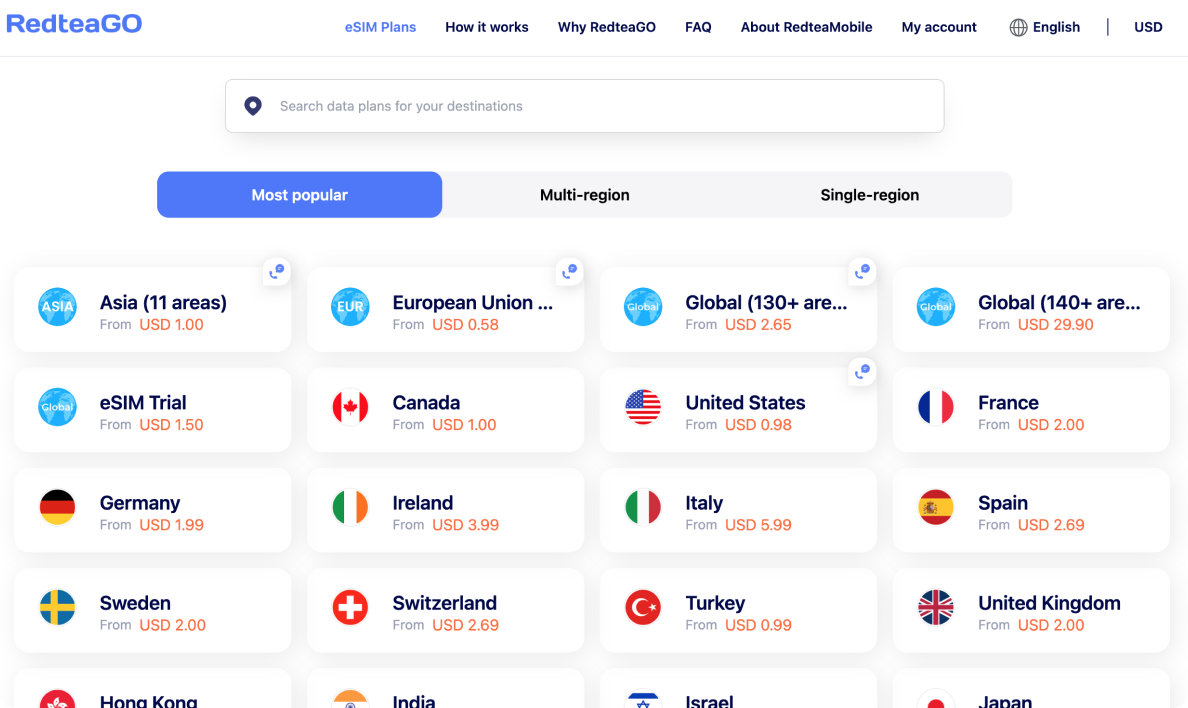
2. Receive an Email with a QR Code, “SM-DP+ Address,” and “Activation Code.

3. Select Your Activation Method:
Method 1: Scan QR Code
For iPhone & Samsung:
- – Scan the QR code using your phone’s camera.
- – Click “Cellular Plan” to install.
For Pixel:
- – Go to Settings > Network & Internet > Mobile Network or “+” > Add more.
- – Scan the QR code to install
Method 2: Enter Activation Code Manually
For iPhone:
- – Go to Settings > Cellular > Add eSIM > Enter Details Manually.
- – Enter the “SM-DP+ Address” and “Activation Code”, then tap “Next”.
For Samsung:
- – Go to Settings > Network & Internet > SIM card manager > Add mobile plan > Scan carrier QR code or Enter activation code.
- – Enter the long “Activation Code.”
For Pixel:
- – Go to Settings > Network & Internet > Mobile Network or “+” > Add more > Download a SIM instead? > Need help > Enter it manually.
- – Enter the long “Activation Code.”